In each screen header you can find this icon: ![]() . Click on the icon and the Registration Form will appear:
. Click on the icon and the Registration Form will appear:
If you want more information on how to complete all the registration data, visit this page: step by step registration
| HELP FREQUENTLY ASKED QUESTIONS |
1.- Registration / Subscription |
||||
|
In each screen header you can find this icon: If you want more information on how to complete all the registration data, visit this page: step by step registration
The Subscription is only valid to receive regularly by email the news about the auctions that are opening. You will only be asked to enter your Email to communicate with you: The Registration is a complete identification in Ibermeats.com to be able to bid in the auctions:
Just sign up for the auction newsletter. The Subscribe option is available in the header of each page: You can also find links to subscribe at the bottom of each page.:
No. To view currently active auctions and any price changes they may experience, you do not need to be registered. All auctions can be seen on the General Auctions ScreenPantalla General de Subastas
Yes. You cannot bid without being fully registered. An auction is a binding transaction in which the seller and buyer agree to the terms of the auction and decide to offer or bid on their product.. In both cases, seller and buyer must be registered.
No. Subscribing to the auction newsletter or registering is free.
To unsubscribe from the Subscription, open any message we have sent you, and at the bottom of the message you will find a link to unsubscribe from Ibermeats.com. Click this link and confirm your decision.
|
||||
2.- Register as a Provider |
||||
|
The same as a normal client, but you must fill in the fields corresponding to Suppliers in the Registration Form Registration Form. To register as a Supplier, you must have the Sanitary Registration Number of where the products are stored. You cannot offer any product or open any auction without having previously provided this Registration Number.
An auction can be closed as long as there have been no bids. Therefore, if there are bids, the Supplier is obliged to keep the product available until the end of the auction.. The duration of an auction is stipulated by the Provider when it opens the auction. The Supplier decides when an auction opens and closes. If there have already been bids, the Supplier is committed until the end of the auction.
Yes. If there have been no bids, the Supplier can close the auction at any time.
Always in the currency in which the product is offered. The supplier chooses in which currency he wants to sell his product. At the moment only Euros and American Dollars are accepted.
Ibermeats.com is always the payer to the Supplier. Ibermeats.com always pays by bank transfer before loading the product. No economic transaction is carried out on this website, nor is card or bank account data stored..
Winning customers have 5 business days to make payment for the product purchased at auction. At the moment that Ibermeats.com receives the payment, the funds are transferred to the Supplier. If a client does not pay within the stipulated time, our legal department will establish contact with the winning client to see the cause of the delay. No economic transaction of any kind is carried out on this website. Auction awards only. Financial procedures are dealt with personally through other channels. |
||||
3.- Create an auction |
||||
|
You must register as a Provider and provide the required data. Then you will need to create at least one product. And from that moment on, you can auction your product publicly. Puede dar de alta varios productos, y tener varias subastas abiertas a la vez. No hay límite de productos. Deberá descargar las fotografías de los productos en la pantalla del producto y asignar precios y cantidades a subastar. It is not possible to open two simultaneous auctions of the same product.
Once you have identified yourself, your name appears in the upper right corner of the screen. Hover over it and an options menu will open. Choose 'My Auctions Status'. On that screen you have a button to Create New Auction:
The duration of an auction is defined by the Supplier. On the auction creation screen, you have Auction Opening and Closing fields:
The Supplier always specifies a minimum price for the auction of its product. From there, according to the interests of each client, 1 cent of EUR/USD is bid up each time. Al cerrar la subasta se fija un Adjudicatario, y se envía un correo electrónico al Proveedor con el precio definitivo al que se ha llegado en la subasta. También se le remiten los datos completos del cliente adjudicatario.
|
||||
4.- Create / Delete Products |
||||
|
Once you have identified yourself, your name appears in the upper right corner of the screen. Hover over it and an options menu will open. Choose the 'Create Products' option. This screen will appear:
From the Product Creation/Edit screen you can access all your products. Select the 'See all my products' button and a screen will open with a list of your products. From there you can delete the products you want:
You can create all the products you want. Generally, the products are always the same, so you can reuse your product information to repeat auctions when you see fit..
|
||||
5.- Delete an auction |
||||
|
Yes, as long as there have been no bids yet. If there are bids, an auction cannot be deleted from the Web. A supplier agrees to keep the product up for auction for the duration of the auction.. Sin embargo, en situaciones excepcionales, puede llegar a darse el caso de tener que anular una subasta abierta y con pujas. Pero estas situaciones son muy infrecuentes y se tratarían individualmente llegado el momento. Once 'Connected' to the system, hover over your name (top right of screen) and a menu of options will appear. Choose 'My Auctions Status'. Choose the closing day of the auction you want to delete and press 'Trash'.
A list of that day's auctions will appear:: |
||||
6.- Download photos |
||||
|
Once registered, pass the cursor over your name (in the upper right part of the screen) and click on the option "Create / Edit products". A screen will appear for the management of your products.. Save your new product or edit an existing one by clicking on "See all my products". When you have done so, this screen will appear:: Select the photos you want to publish and press "Download to server". You can also assign a text to each photo.. |
||||
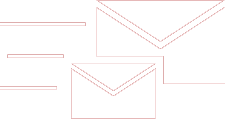 |
SUBSCRIBE TO OUR AUCTION NEWSLETTERAnd regularly receive news of the best auctions |
|
|
  |
(+34) 659.665.413 |
(+44) 7770.933788 |
|
| info(at)ibermeats.com | |||
| Ibermeats.com | Auctions | Products | Contact |
| About us | How do auctions work? | Frozen chicken | IBERMEATS.COM |
| Customs | Active Auctions | Frozen pork | © BOYD ALIMENTOS, SL |
| Transport | General conditions of auctions | Frozen European beef | PASEO DEL RÍO GUADARRAMA, 41 |
| financial instrumentation | Argentinian beef | 28400 COLLADO VILLALBA - MADRID - ESPAÑA | |
| Stock | Buy without auction | Frozen turkey | Teléfono: (+34) 91.594.62.47 |
| Authorizations | Sell without auction | Frozen lamb | |
| Email: info(at)ibermeats.com | |||
| Legal warning | Payment Methods | Halal Products | Email: info(at)boydalimentos.com |
| Final price of the purchased product | Kosher Products | ||
| Purchase conditions | Confidentiality agreement | ||
| Terms of sale | |||
| Legal warning Privacy Policy Terms and Conditions Confidentiality agreement |
| © 2019-2023 BOYD ALIMENTOS SL |